From Our Lock Experts: How to Organize Combinations and Passwords
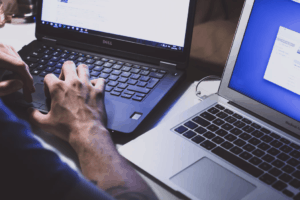
Living in the 21st century means everything is online. And with the increase of information (especially of the personal nature) going onto the Web, there must be an increase in security on your end. Restricting access to your personal information and profiles is key to protecting your identity on the Internet, and keeps not only you, but the people around you, safe.
Don't Take the Easy Way Out
It would seem that the simplest thing to do would be to use the same password (or slight variations of the same password) for all of your accounts, eliminating the need to organize and remember passwords entirely. This sounds like the perfect solution on paper, however, it actually poses a greater risk to your safety than you would think. If a hacker were to get a hold of just one of your passwords or combinations, they would have an immense head start to figuring out every other one. Choosing unique and hard-to-crack passwords for each account or profile is the first step to protecting yourself online.
That being said, now we have a new issue: how do I remember all of these different passwords?
Organizing and remembering tens, even hundreds of passwords can seem like a daunting task. Fortunately, there are several ways to keep your accounts, documents, and information secure.
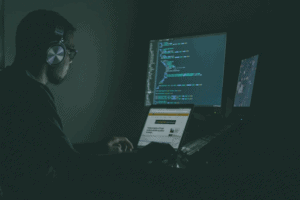
Write It Down
The beauty of this solution is that, at the end of the day, you don’t actually have to remember any of your passwords. All you have to do is write them down and keep them organized and in one place. There are several ways to do this:
1: Use a spreadsheet. Digital spreadsheet programs, such as Microsoft Excel and Google Sheets, allow for greater organization when it comes to storing multiple pieces of data. Setting up a file in one of these programs will also make it easier for you to access that information when needed, since it all lives in one place.
2: Buy a journal or planner. If writing down your passwords on your computer still seems too vulnerable for you, organize the old fashioned way! Any old notebook, journal, or spiral will do, or you can purchase a planner that is specially designed to store passwords and organize that kind of information.
3: Keep a note on your phone. Nowadays, it’s very rare that we are at our computers without having our cell phones somewhere in the vicinity. This means that adding all of your passwords and combinations into a dedicated note on your cell phone can be a fairly useful way to keep track of this information.
I am text block. Click edit button to change this text. Lorem ipsum dolor sit amet, consectetur adipiscing elit. Ut elit tellus, luctus nec ullamcorper mattis, pulvinar dapibus leo.
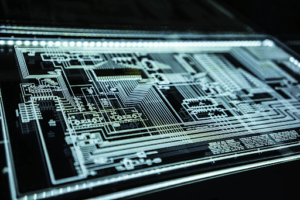
Use A Password Organizer
If none of these solutions fit your needs, consider using a password manager. Password managers are browser extensions or digital programs that store passwords for you. These extensions, in addition to organizing and keeping your information, also protect them with their own password security lock. That means you only need to remember one password, which makes your life that much easier! Here are a few examples of these extensions:
- LastPass: LastPass is a password manager that encrypts and stores all of your logins in a ‘vault’. It has a web interface, as well as various plugins (including a browser extension) and a mobile app. They offer a paid plan as well as upgraded versions.
- Bitwarden: Bitwarden is a free, open-source password manager. It’s offering is practically the same as LastPass, with the inclusion of a command-line interface, or CLI. Bitwarden can also be hosted on any platform you choose.
- RoboForm: RoboForm is a bit different from LastPass and Bitwarden because it has a very sophisticated, highly customizable password creation feature. It’s also free with no cloud backup necessary!
Conclusion
All of this being said, organizing your passwords and logins does not have to be stressful. Whether you choose to go with a password journal, spreadsheet, or online password management extension, your friendly neighborhood Pop-A-Lock wants to ensure your safety, even if it’s not a job for a locksmith!


